- CSS works on a box model structure, where elements are packed according to the sequence of the image
- The padding property defines the space between the element and the border
- The background color isn’t affected in the case of padding
- You can also add padding individually to each corner: Top, Bottom, Left and Right.
index.html
<!DOCTYPE html>
<html lang="en">
<head>
<meta charset="UTF-8">
<meta name="viewport" content="width=device-width, initial-scale=1.0">
<title>padding</title>
<link rel="stylesheet" href="style.css">
</head>
<body>
<div>
<h1>padding Property</h1>
</div>
</body>
</html>
style.css
* {
margin: 0;
padding: 0;
box-sizing: border-box;
}
body {
background-color: lightblue;
}
div {
width: 300px;
margin: auto;
border: 2px solid red;
}
div h1 {
padding: 30px 20px;
background-color: brown;
}
Output:

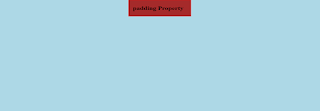
.png)


0 Comments:
Post a Comment
Do leave your comments