Pseudo-classes
What are Pseudo-classes?
A pseudo-class is used to define a special state of an element.
For example, it can be used to:
- Style an element when a user mouses over it
- Style visited and unvisited links differently
- Style an element when it gets focus
The syntax of pseudo-classes:
selector:pseudo-class {
property: value;
}
Interactive states
- pseudo-classes apply due to an interaction a user has with your page
:hover
- For example: if the user hovers the mouse on the button then the style of the button changes.
:active
- if the user clicks on the button then the style of the button should be in an active state.
:visited
- if a user has already visited then it will show the visited state.
:focus, :focus-within, and :focus-visible
- If an element can receive focus—like a <button> you can react to that state with the : focus pseudo-class.
:target
- :target pseudo-class selects an element that has an id matching a URL fragment. Say you have the following HTML:
<article id="content">
…
</article>
#content:target {
background: yellow;
}
Order matters:
- If you define a :visited style, it can be overridden by a link pseudo-class with at least equal specificity. Because of this, it's recommended that you use the LVHA rule for styling links with pseudo-classes in a particular order: :link, :visited, :hover, :active.
- a:link {}
- a:visited {}
- a:hover {}
- a:active {}
:first-child and:last-child
- If you want to find the first or last item, you can use :first-child and :last-child. These pseudo-classes will return either the first or last element in a group of sibling elements.
:only-child
- You can also select elements that have no siblings, with the :only-child pseudo-class.
:first-of-type and :last-of-type
- You can select the :first-of-type and :last-of-type which at first, look like they do the same thing as :first-child and :last-child, but consider this HTML:
<div class="my-parent">
<p>A paragraph</p>
<div>A div</div>
<div>Another div</div>
</div>
.my-parent div:first-child {
color: red;
}
- No elements would be colored red because the first child is a paragraph and not a div. The :first-of-type pseudo-class is useful in this context.
.my-parent div:first-of-type {
color: red;
}
- Even though the first <div> is the second child, it is still the first of type inside the .my-parent element, so with this rule, it will be colored red.
:nth-child and :nth-of-type
- You're not limited to first and last children and types either. The :nth-child and :nth-of-type pseudo-classes allow you to specify an element that is at a certain index. The indexing in CSS selectors starts at 1.
Link & Script Tags
- The
<link>and<script>tags are essential elements within an HTML document's<head>section. - They serve various purposes, like linking external stylesheets or including JavaScript files.
<link> Tag
- The
<link>tag is commonly used to link external stylesheets to an HTML document. It's a self-closing tag, meaning it doesn't require a closing tag.
<link rel="stylesheet" type="text/css" href="styles.css"> <script> Tag
- The
<script>tag is used to include JavaScript code or files in an HTML document. Unlike the<link>tag, the<script>tag must be closed with a</script>tag.
<script src="script.js" type="text/javascript"></script>Definition Lists
- A Definition List in HTML is used to represent a list of terms along with their corresponding descriptions or definitions. The Definition List is created using the
<dl>(Definition List) element, which wraps around one or more pairs of<dt>(Definition Term) and<dd>(Definition Description) elements.
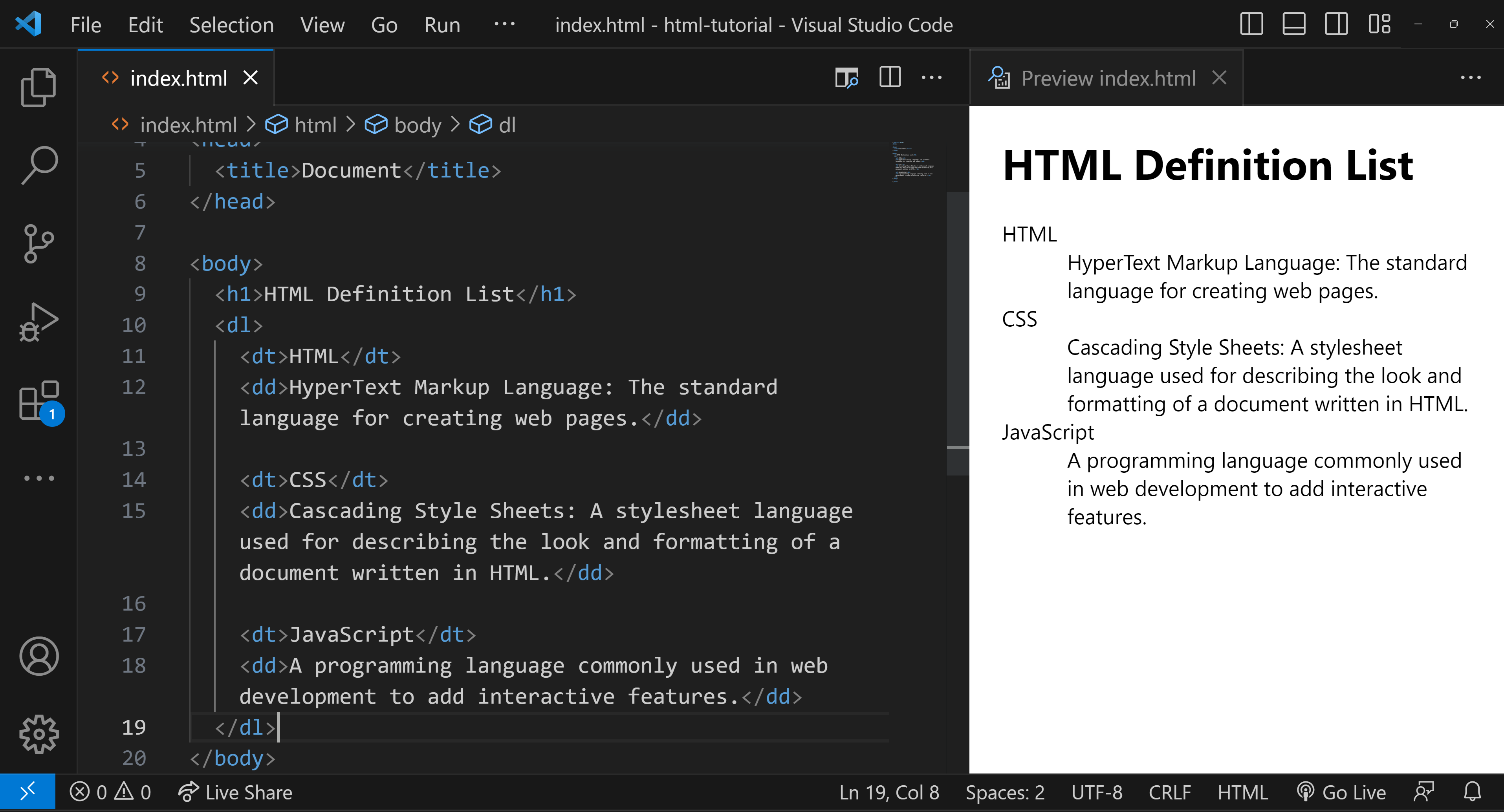
Definition List Example
Here's a simple example to illustrate:
<h1>HTML Definition List</h1>
<dl>
<dt>HTML</dt>
<dd>HyperText Markup Language: The standard language for creating web pages.</dd>
<dt>CSS</dt>
<dd>Cascading Style Sheets: A stylesheet language used for describing the look and formatting of a document written in HTML.</dd>
<dt>JavaScript</dt>
<dd>A programming language commonly used in web development to add interactive features.</dd>
</dl>Understanding the example
In this example:
<dl>is the container for the list.<dt>defines the terms that you want to explain.<dd>contains the definitions or explanations for the terms.






















.jpg)






.png)
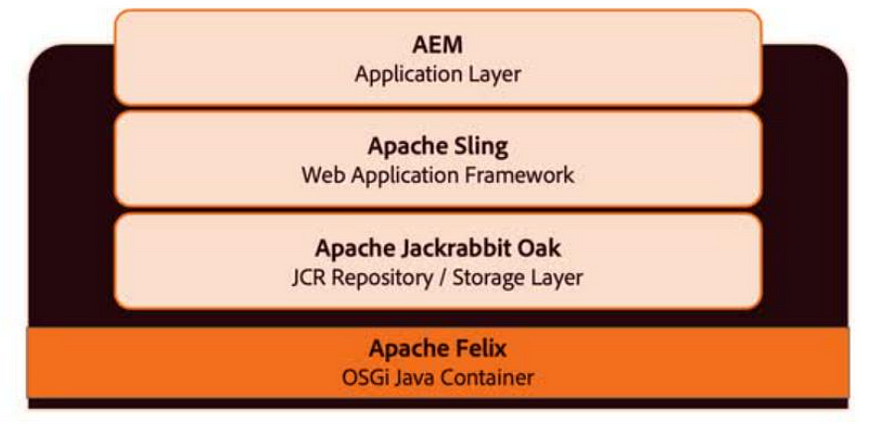
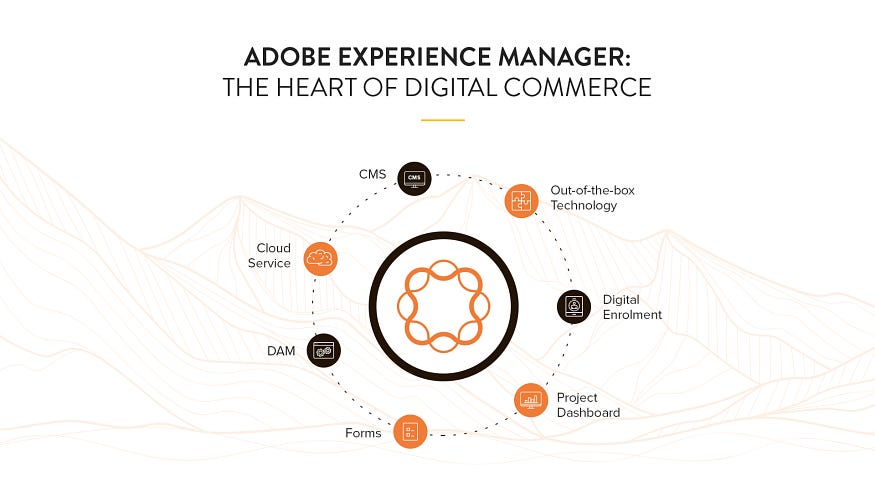








.png)

